Connect Jira with Github deployment using CodeBuild and Codepipeline
This article will cover only the github API and Codebuild.
It requires you to configure the Jira connect with github in order to have the full featureset.
Prerequisites
In order to use the Github API you need to generate a Github token,
you can do that here: Settings > Developer Settings > Personal access tokens (https://github.com/settings/tokens) The only permission required is : repo_deployment
Introduction
Here are shown 2 api calls that can simply be integrated in a codebuild project to update the github status for a specific environment and deployment.
Setup
How to use the API to create the different environment
The following command will create an environment within your repository, this environment will hold the status and Jira will be synced with it.
using bash,
username=""
token=""
organisation=""
repository=""
ref="main"
stage="dev"
production_environment="false" # should be true when set to production stage
curl \
-f -X POST \
-u ${username}:${token} \
-H "Accept: application/vnd.github.v3+json" \
https://api.github.com/repos/${organisation}/${repository}/deployments \
-d '{"ref":"'${ref}'","environment":"'${stage}'","required_contexts":[],"production_environment":'${production_environment}'}'
This command will return you an ID, this ID is important for the next step
How to change the deployment statuses for each environment
Using the ID received before,
The valid statuses to use are : [error, failure, inactive, in_progress, queued, pending, or success]
username=""
token=""
organisation=""
repository=""
deployment_id=""
state="in_progress"
environment_url="https://dev.mydomain.com"
log_url="https://{region}.console.aws.amazon.com/codesuite/codebuild/{id}}/projects/{project_name}/build/{project_name}%3A{UUID}/?region={region}#"
curl \
-f -X POST \
-u ${username}:${token} \
-H "Accept: application/vnd.github.v3+json" \
https://api.github.com/repos/${organisation}/${repository}/deployments/${deployment_id}/statuses \
-d '{"state":"'${state}'","environment":"'${stage}'","environment_url":"'${environment_url}'","log_url":"'${log_url}'"}'
The deployed link open the log_url & The View deployment button open the environment_url you've provided
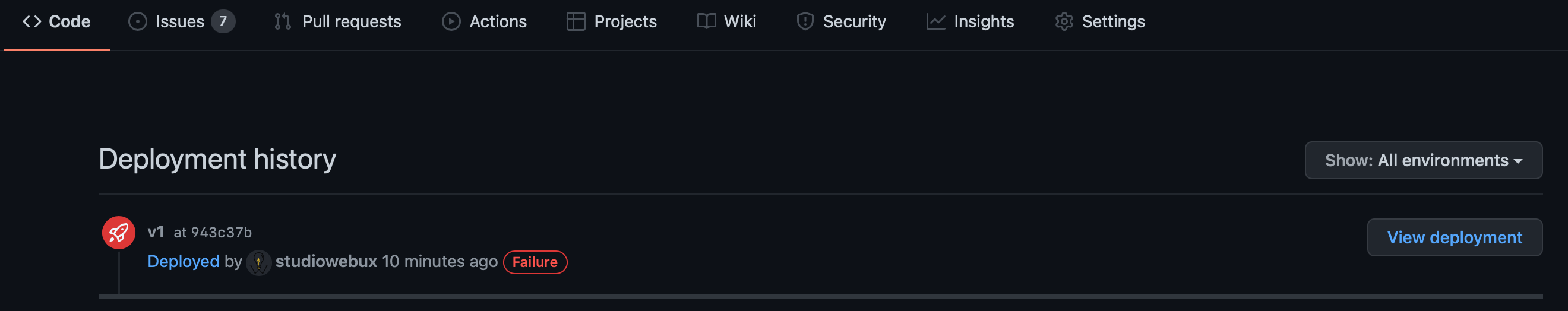
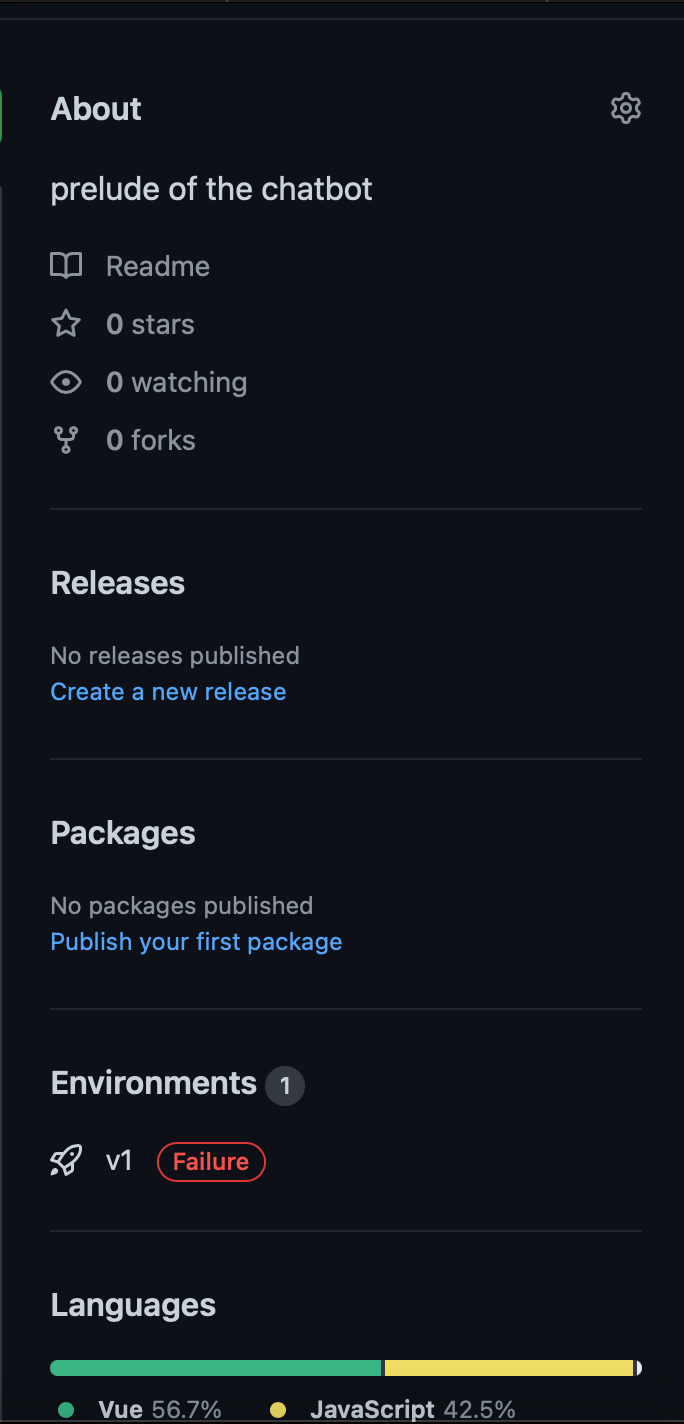
Others
Delete a deployment completely
username=""
token=""
organisation=""
repository=""
deployment_id=""
curl \
-f -X DELETE \
-u ${username}:${token} \
-H "Accept: application/vnd.github.v3+json" \
https://api.github.com/repos/${organisation}/${repository}/deployments/${deployment_id}
Conclusion
These 2 api calls allow you to quickly and simply play with the deployment and sync the jira tickets with github and AWS without using external tools or solution.